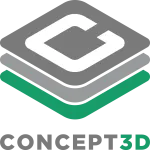Deploying code changes can be stressful, especially when you're not sure how they'll behave in another environment. Many developers find themselves making large changes to codebases that are deployed significantly untested by another person, which creates anxiety and increases the risk of breaking production.
Preview environments offer a way to test every change in isolation before it reaches your main codebase. Instead of hoping your code works or scrambling to set up temporary testing environments, you can automatically generate a live, working version of your application for every pull request.
In this session, we'll explore how automatic preview environments can make your development process safer and less stressful. Through a practical demonstration using Tugboat, you'll see how to automatically create isolated testing environments that let you validate changes, catch issues early, and deploy with confidence.
This is a hands-on overview focused on improving your development workflow. We'll walk through real implementation and cover the essential concepts, but this isn't an exhaustive deep dive. You'll leave understanding how preview environments can reduce deployment anxiety and make your code safer.
Learning Objectives
By the end of this session attendees will be able to:
- Understand how preview environments make code changes less risky
- Set up automatic testing environments for every pull request using Tugboat
- Configure realistic environments with database seeding and file syncing
- Implement a workflow that reduces deployment stress and catches issues early
- Share working previews with team members and clients for better feedback
Target Audience
This presentation is great for developers who want to make their development process safer and less stressful. It's especially valuable for those working on teams without dedicated testing environments, freelancers managing multiple client projects, or anyone who has ever felt anxious about deploying code changes.
Prerequisites
No prior experience with preview environments is required. Attendees will get the most out of this session if they're familiar with basic Git workflows and have worked with pull requests before. Some experience with the command line and configuration files (YAML) will be helpful but not essential.